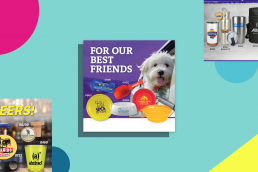Simplify Your Social Strategy
“What should I post on Facebook…and Twitter, Instagram, LinkedIn….” The question haunts every distributor trying to expand their reach on…
A Strong Defense: Data Security in the Promo Industry
Effective data security identifies the most sensitive information and controls who can and cannot access it. Keeping your data safe is a…