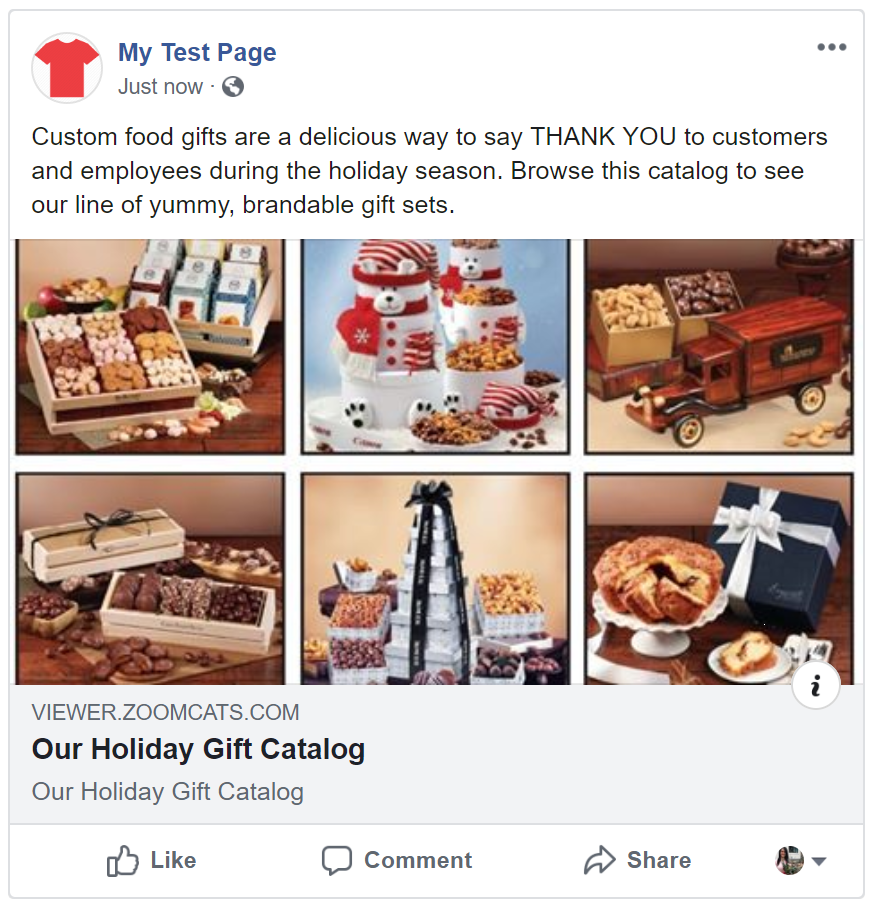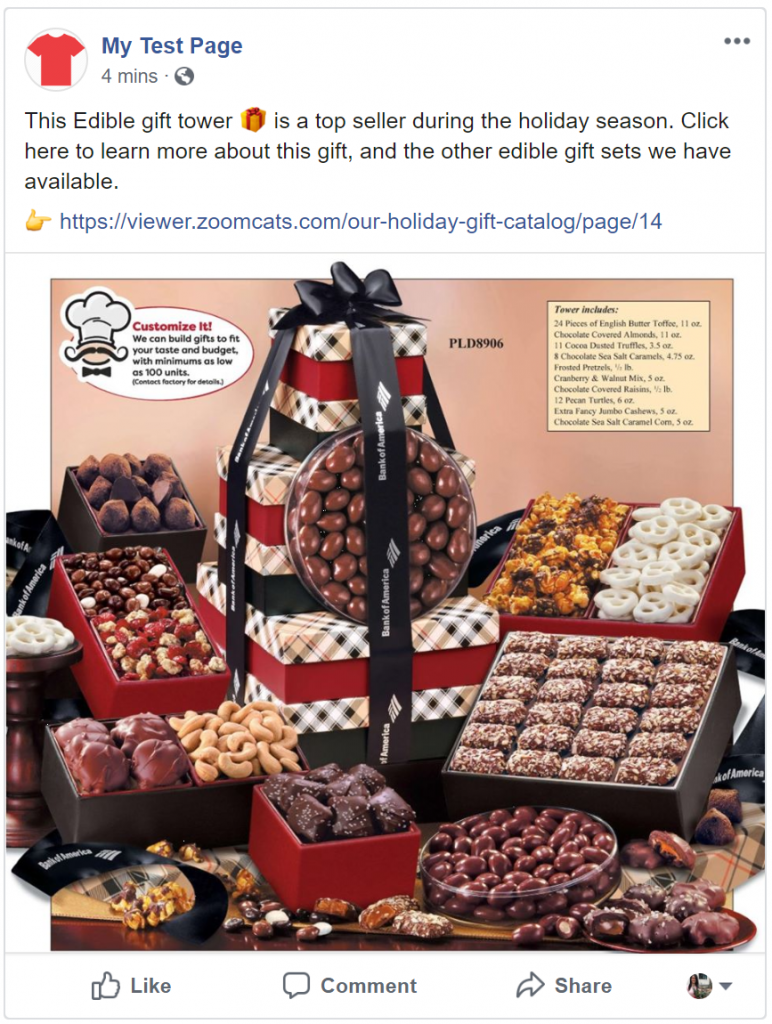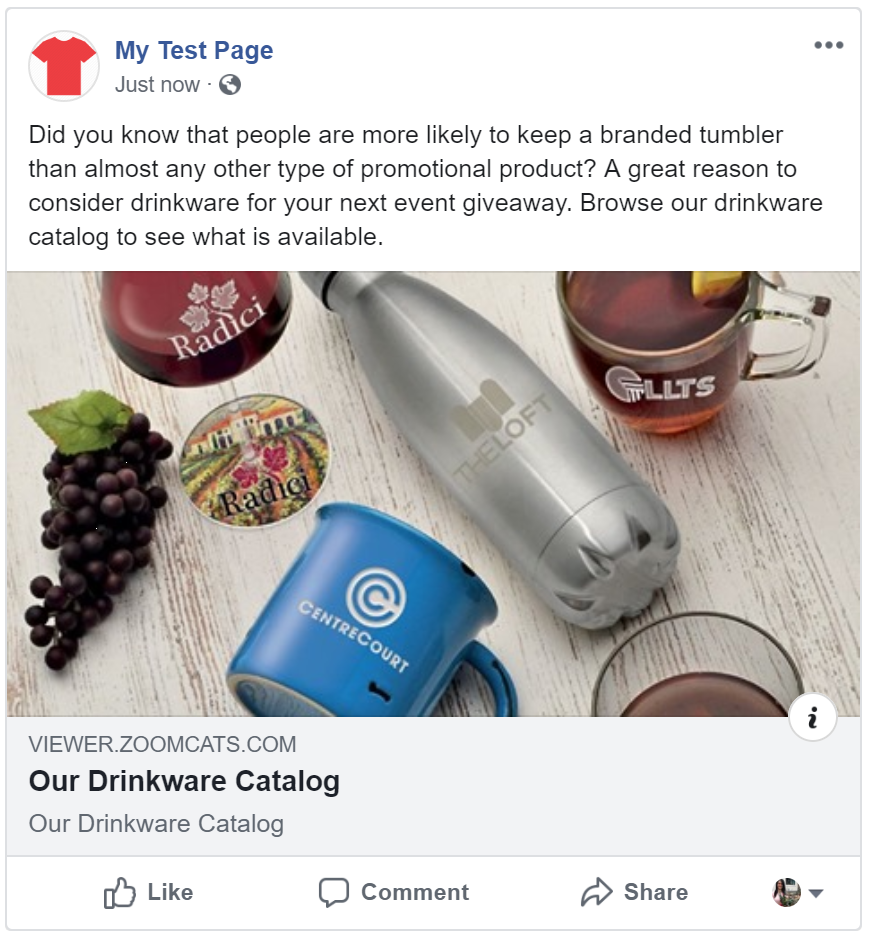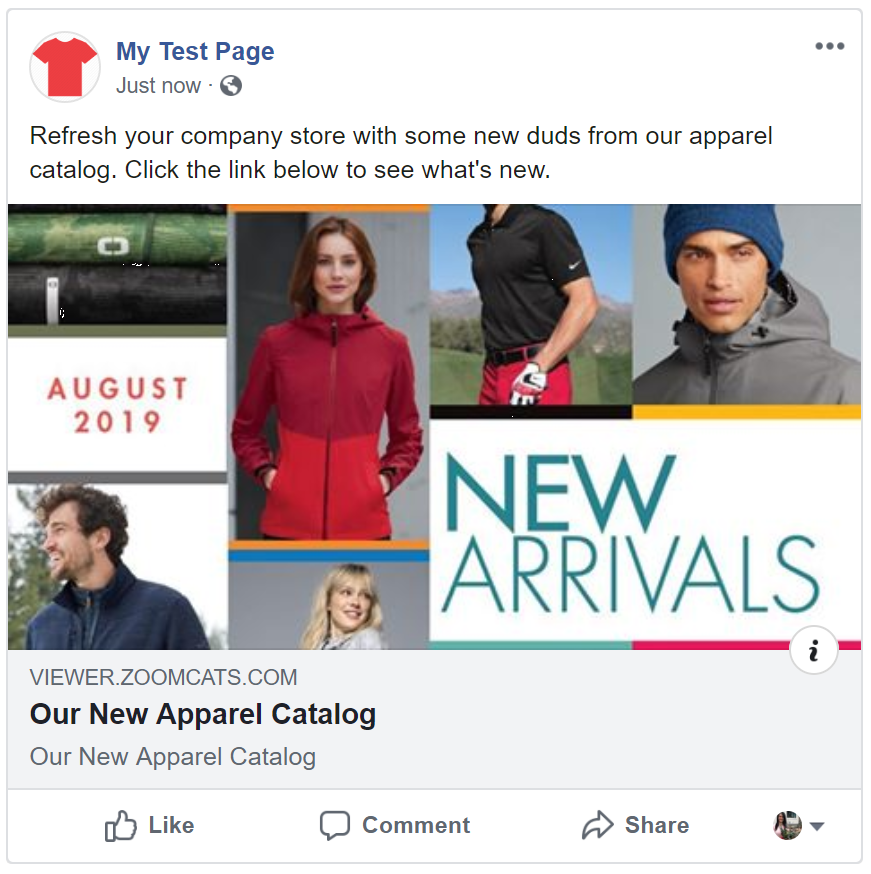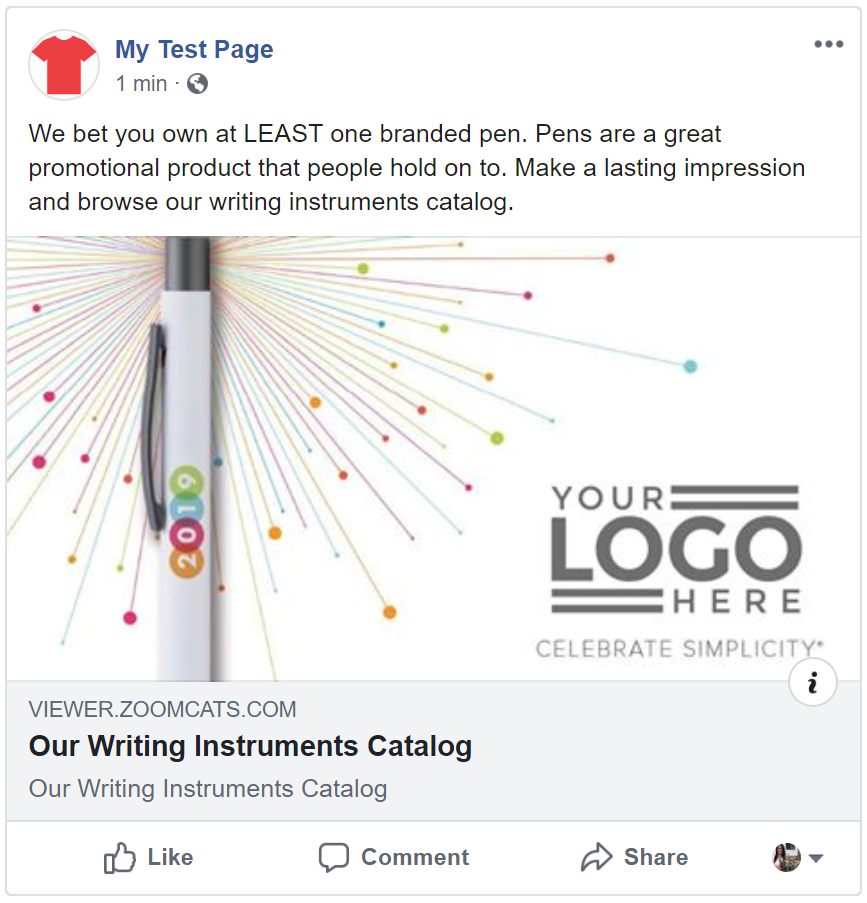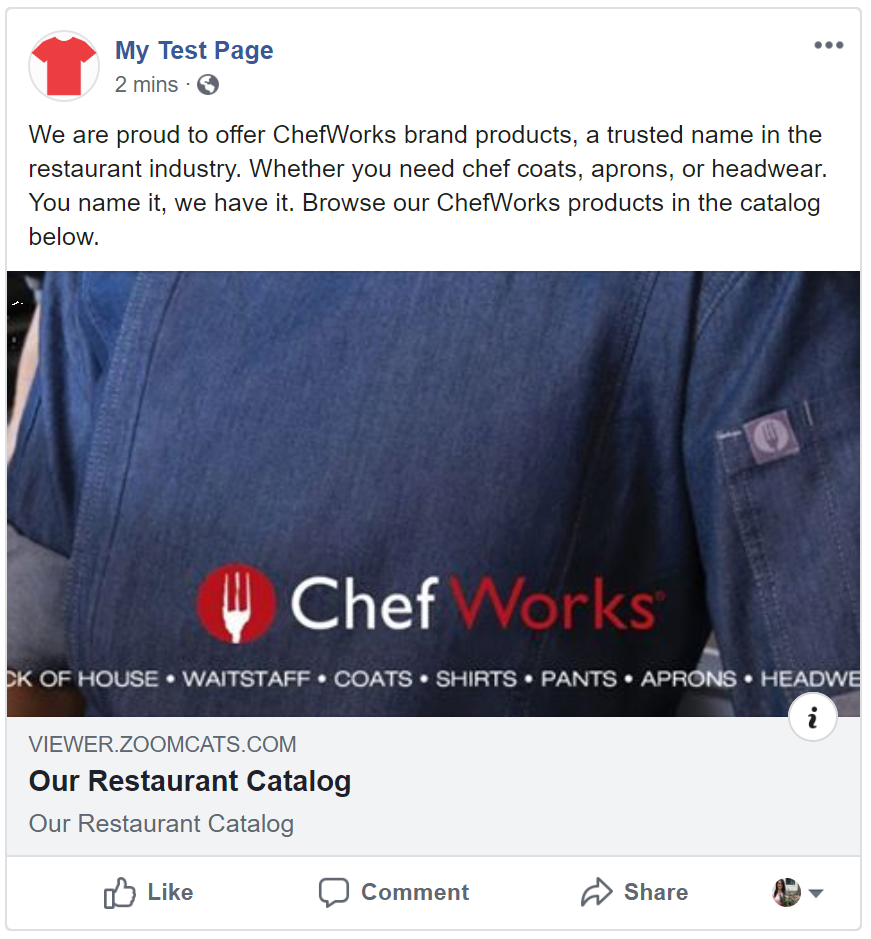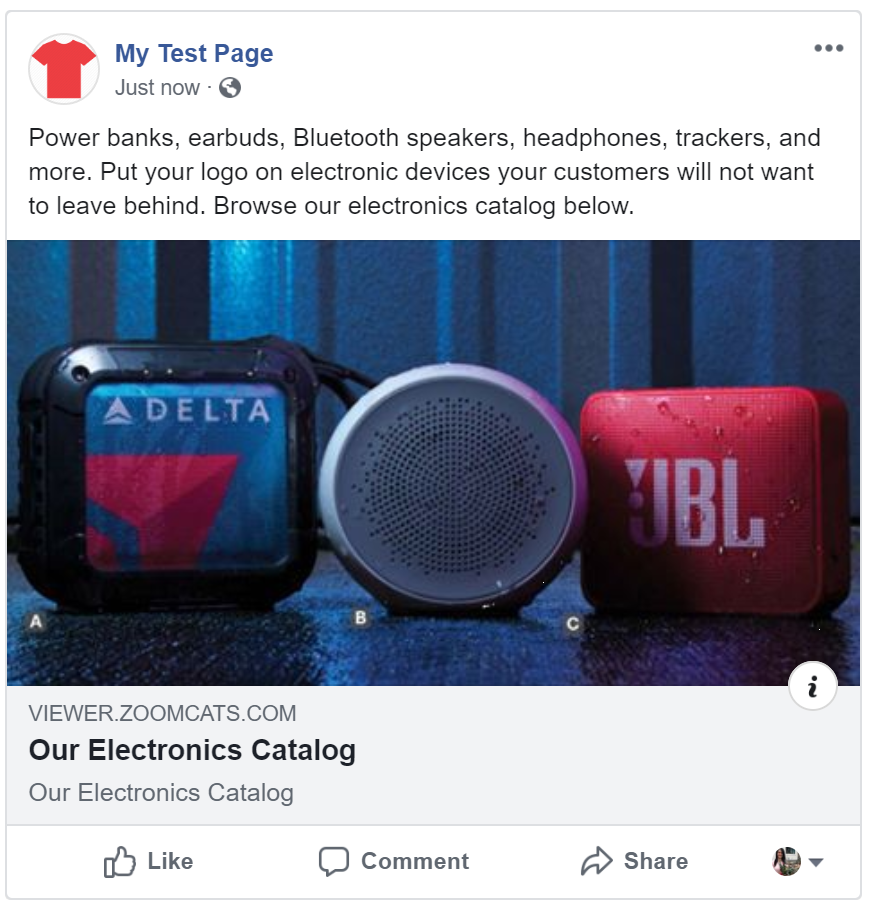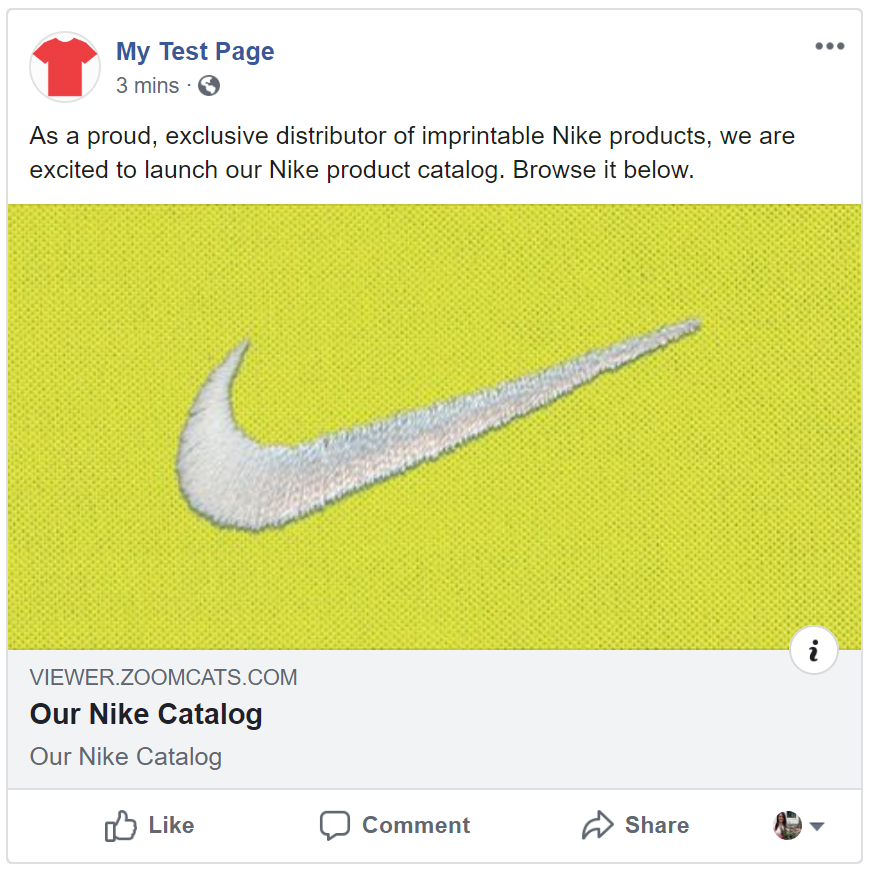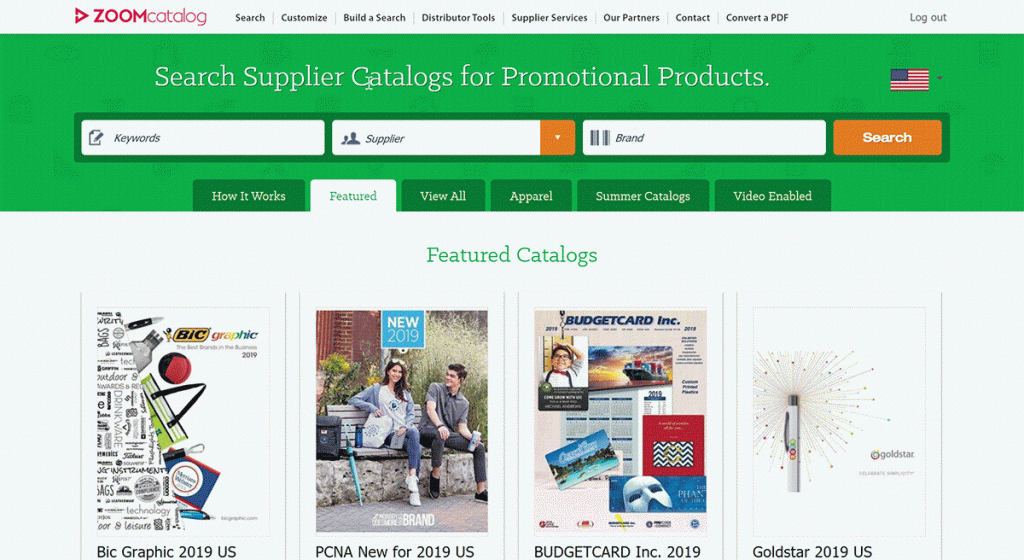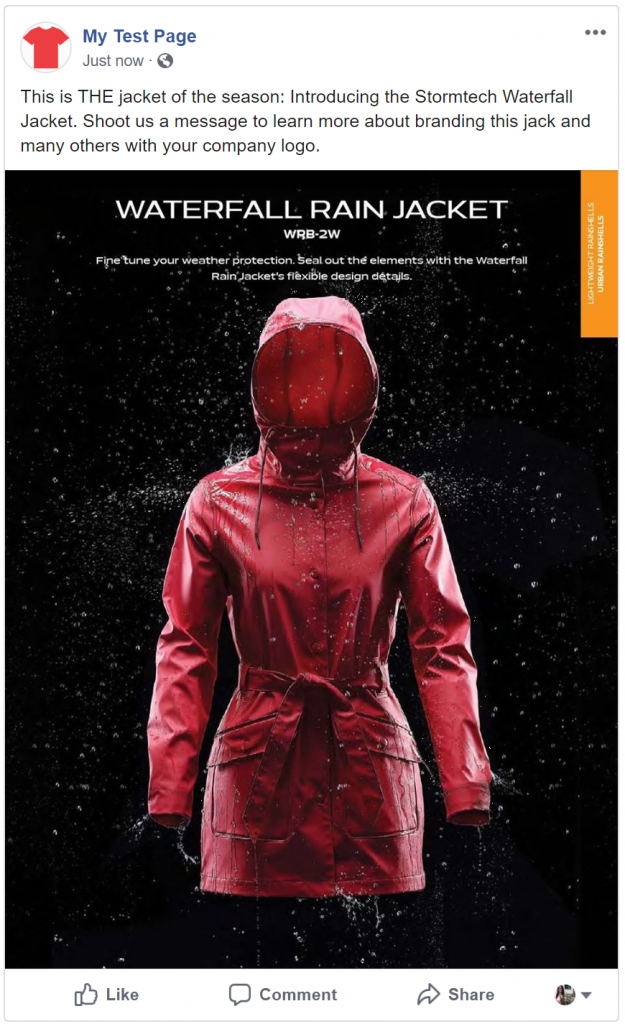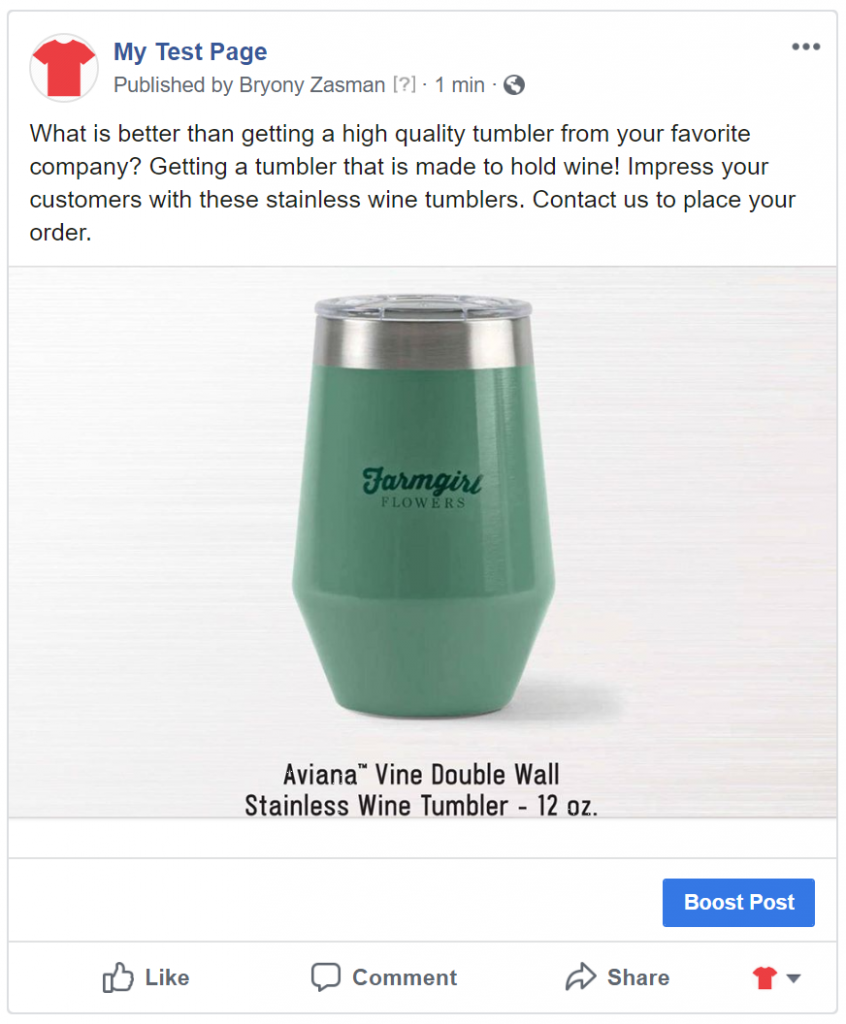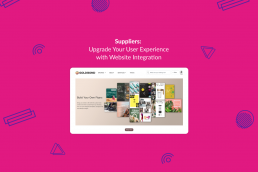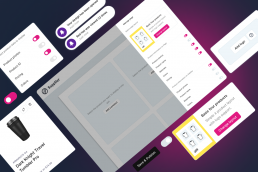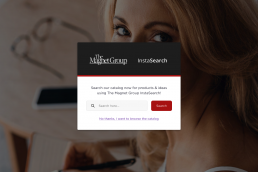What’s New: An All-New Way to Edit Product Details
Our team has been working hard, paving the way to add virtuals into ZOOMstudio, and how you edit product details in your designs is an…
What’s New: Template Library
This month, we released an eagerly anticipated new feature for ZOOMstudio Smart Layouts: the ability to add Smart Layout templates to your…
What’s New: Page Types for Smart Layouts
The standard 8.5 x 11 portrait orientation for pages in Smart Layouts is a classic, but now there's a new kid in town. Change your page…
Here’s What’s New: Asset Library and Sign In Updates
As we head confidently into 2023, let's look at two new features for the new year.
What’s New: All the Small Things
en notice. Some of these tweaks are new features, some are under-the-hood tune-ups, and they all may have gone unnoticed by the majority of…
What’s New: Introducing Editable Templates
This month, we have a big release, and we’re all very excited about it: templates for ZOOMstudio Smart Layouts. This new feature lets you…
What’s New: August 2022
Our latest release includes a lot of enhancements to the product sidebar inside ZOOMstudio Smart Layouts (and two brand new layout…
Here’s What’s New: July 2022
Our latest release includes new ZOOMstudio Smart Layouts features that make it even easier to create and share stunning catalogs,…
All the Single Sign-Ons
Last month, our developers released an exciting new feature for the ZOOMcatalog suite of applications – Single Sign-On (SSO)…
Suppliers: Upgrade Your User Experience with Website Integration
The digital revolution has transformed the way promotional products distributors and suppliers interact with their customers on every level…
Behind the Scenes: Building the Ultimate Presentation Tool
What’s next for ZOOMcatalog? We’re working on a new presentation tool we’re calling ZOOMcanvas.
Case Study: Rethinking ZOOMcatalogs with The Magnet Group
Recently, The Magnet Group's Webmaster, Nathan Baine, approached our team with an exciting request: he wanted a way for users to…