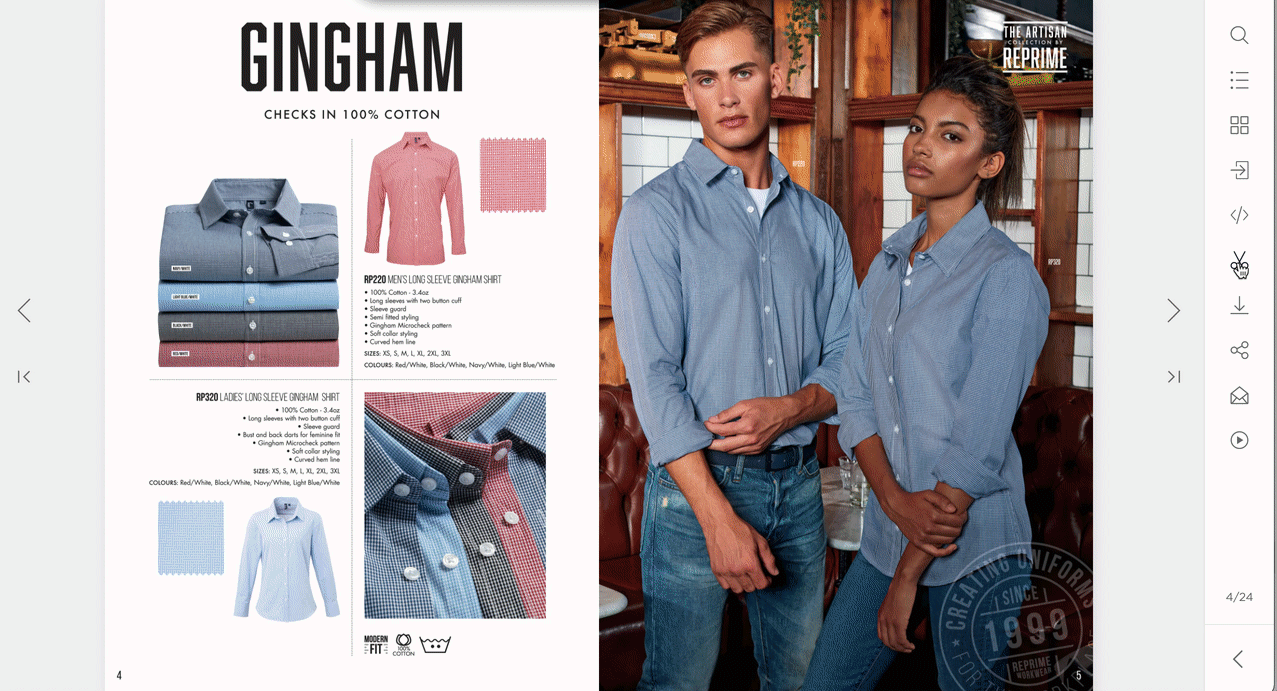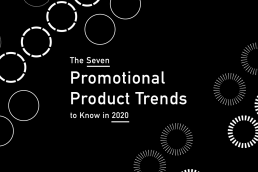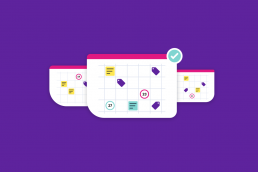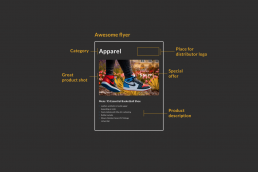The 7 Promotional Product Trends to Know in 2020
The 2010’s have come to a close. It was a momentous decade full of innovation, change, and shifting trends. Now it’s time to set our sites…
The January News & Events That Will Affect The Promotional Products Industry
Welcome to 2020. Tariffs, elections, the economy, shifting technology, and shipping rates are just a few things rattling our cages as we…
Design tip #1: Brand your content
Whether it be Flyers, Catalogs, or Social Media posts - adding your mark and personality to the content you share can help leave an…
Top ZOOMcatalogs of 2019
Here are the twenty most viewed ZOOMcatalogs of 2019. There are a number of factors that go into attracting views to a ZOOMcatalog, and…
Introducing Trends by ZOOMcatalog
Each month we’re going to make sure you have all the best industry information to keep your team up to date, and your bottom line……
2020 Promotional Products Marketing Calendar
Below you’ll find a list of events happening in 2020 that present an opportunity to drive revenue and increase sales.
Customize & Share Flyers: Holiday Continued
Holiday season continues and suppliers are uploading festive flyers for you to make your own!
Design flyers distributors want to use
As a supplier, you likely invest a lot of time and money into photography, catalog design and product advertisements to make sure your…
Customize & Share Flyers: Fall 2019
Take a look at some of the Fall flyers to support you with your marketing efforts. All available to easily customize and share.
Regional Association Coupon Books for 2020
For the 5th year in a row, we (ZOOMcatalog) will be working with regional associations to build a coupon book for distributor members, jam…
Customize & Share Flyers: Holiday 2019
Holiday season is here and suppliers are releasing customizable flyers for you to use in your marketing efforts in the coming months.
Catalog Design Trends for 2020
Promotional Product suppliers are bringing their A game when it comes to catalog design. We are going to see suppliers release lines of…