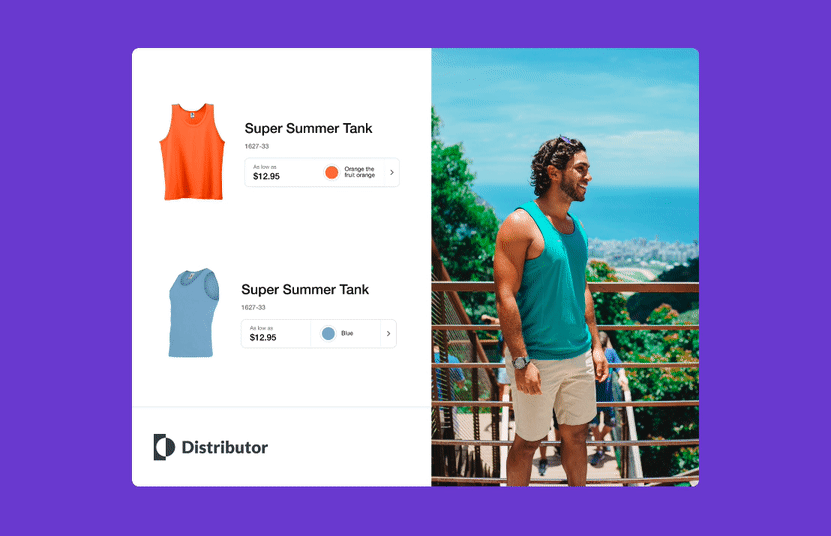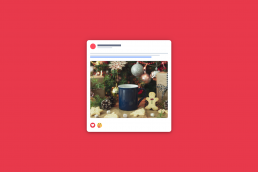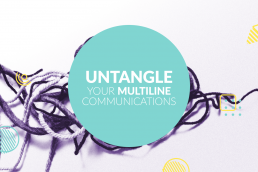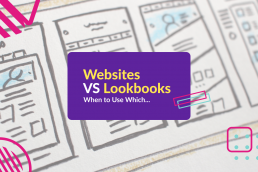Surviving the Holidays
The end of the year arrives, predictably, at the same time every year. And yet clients consistently find themselves caught off guard!
Holiday Marketing with ZOOMcatalog
Help your customers spread joy this holiday season with promotional products. Branded gifts are the perfect way for companies to say thank…
Getting Started with ZOOMstudio: Best Practices for New Users
Whether you're a new user looking to get the most out of your new subscription, or a veteran trying to learn more tips and tricks to…
Five Tools to Level Up Your Website
In the competitive landscape of the promotional products industry, a well-designed supplier website equipped with essential digital tools…
4 Most Important Details of a Killer Product Page
What goes into a first-class product page? We have the top three features you must include in order to stand head and shoulders above your…
5 Ways to Use 1 Custom Digital Catalog to Increase Your Engagement
The more efficient your marketing campaigns, the more cost-effective you’re going to be. The more cost-effective you are, the better your…
Get a Holiday Head Start
Timing is everything, especially when it comes to the holidays. This year, though, shipping delays can throw more than one wrench into the…
Marketing Tip: Create The Perfect Holiday Social Media Post
In the Promotional Products world, September is the month to start your holiday marketing to ensure your customers have time to find and…
Untangle Your Multiline Communications
Multiline reps are entrepreneurs who own their own businesses. That means they need to develop their own branding and messaging while…
Fight Night: Websites VS Lookbooks
When it comes to marketing and sales, you’ve got a lot of tools in your toolbox. However, when it comes to all things digital, many…