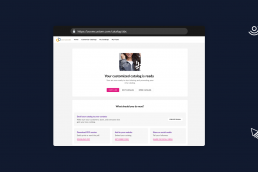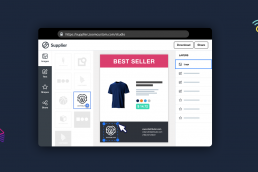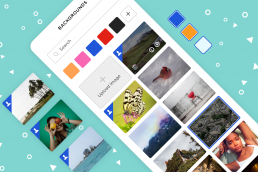A Distributor’s Guide to Creating Killer Campaigns
A successful campaign is like a good meal— the individual courses are enjoyable, but all of them together are unforgettable. To create the same effect with a marketing campaign, you’ll need to blend your digital catalog, email, and social efforts together to give customers an unforgettable experience.
That might sound like a tall order, but don’t worry. We’re sharing the secret recipe for running a successful marketing campaign powered by a digital catalog.
Here are the 5 steps you need to crush a campaign with your digital catalog…
1. Define Your Goal
Your campaign will not be successful if you don’t set a goal. Goal setting is the first and most essential step in creating a strong campaign. Without it, you’re left wandering aimlessly.
Ask yourself, “What am I trying to accomplish with this campaign? Who am I trying to target, and how can I make their lives better with promotional products?”
Your goal could be to sell more of a particular product, increase awareness, promote a new line of items, highlight a sale, kick off a season, or anything else you determine important. Just make sure that your goal is clear and specific.
2. Find the Right Digital Catalog on ZOOMcatalog
In case you’re new here, we are the promotional products hub for digital catalogs and flyers from your favorite suppliers. With thousands of supplier catalogs in our ecosystem, you’re bound to find the perfect catalog for your campaign.
Whether it’s a full-line catalog or a small breakout catalog, it’s important to take your time and be intentional about the products that you want to put in front of your customers.
That means proactively seeking out the products you think bring the best value to them. Lucky for you, ZOOMcatalog allows you to search by any product, supplier, or theme and find the proper catalog for your campaign.
3. Customize Your Digital Catalog
Friedrich Nietzsche once said, “The devil is in the details,” and we couldn’t agree more.
Details can make or break the success of a campaign, and with digital catalogs, those details are in customization. Customizing your catalog with your branding shows attention to detail and reminds the customer that you’re their solution provider.
ZOOMcatalog makes it easy to customize any supplier catalog with your own logo and branding, so that each user is reminded of who delivered this great catalog and where they can go to place an order.
Check out this short step-by-step video to see how you can customize supplier catalogs for your campaigns.
4. Create Interest with an Email Campaign
Once you’ve customized your digital catalog, it’s time to share it with all of your potential customers. Start by crafting an email campaign that is focused on generating curiosity and interest in your customized digital catalog.
This can be a single email or a series that highlights the best of what’s inside the catalog. Each email should feature a picture or two of the products from your customized catalog and tease your customers with what they will find inside. Create curiosity that can only be satisfied by viewing the catalog!
Be sure to write a strong subject line for your email, and follow it up with the link to your ZOOMcatalog so that the customer can see the entire collection of items you’re promoting.
5. Share It Across Social Media
Social media is an easy and effective way to share your digital catalog with everyone. From Facebook and Instagram, to LinkedIn and Pinterest, there are a variety of ways to target current and potential customers with your digital catalog.
First, grab the link provided by ZOOMcatalog. Next, write a short and simple caption that encourages your followers to take a second look. Again, the trick to successful marketing is creating curiosity and driving customers to take the next step.
Accompany that copy with a strong visual element—i.e., your catalog cover, or a stunning product image that will capture people’s attention and get them to click through to the full catalog. (Pro Tip: Don’t forget about the amazing product and lifestyle photography inside the catalog itself. You can snag these great visual assets by using the ZOOMcatalog snipping tool and share them through email or across social.)
Don’t forget—paid social ads can also be an effective tool for sharing your digital catalog.
If you’re wondering how Facebook ads can help generate more leads and capture more customers, you should read this article about creating the perfect paid advertisement on Facebook.
There it is, now you have all the essential elements you need to run a successful campaign using a digital catalog. Dive into ZOOMcatalog, find a catalog to highlight, customize it, and then share it in your emails, social, and on your website and we’re sure new project requests will start pouring in.
Wondering what other great features come with ZOOMcatalog? Schedule a consultation with our team to talk about how we can help your marketing efforts in 2021.
ZOOMcustom has a new and improved catalog share page
Last month we released a big update to one of the most used parts of ZOOMcustom - the share page. Learn about the new page and what it…
Feature Releases: Reusable templates in ZOOMstudio and more
ZOOMstudio templates are here! You, the Suppliers, can now set up reusable templates for your sales team and distributors.
New in ZOOMstudio, Better Backgrounds!
Today we’re introducing a feature that will make creating beautiful flyers, social images, presentations, and other marketing materials…
Feature Releases: June 2019
Layer locking, improved image handling, product labelling, and fully editable pricing tables are just some of the great improvements our…
- 1
- 2