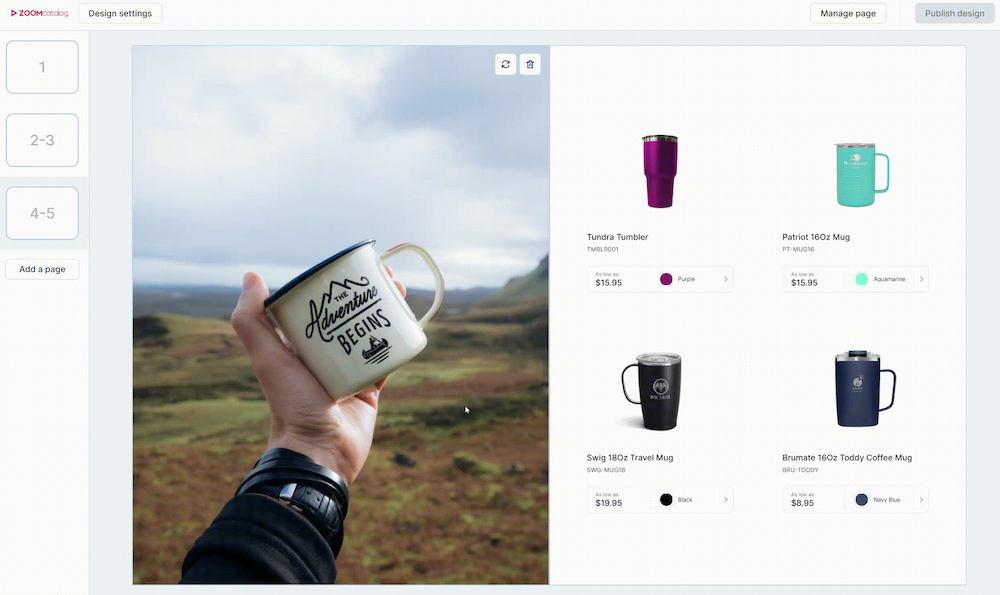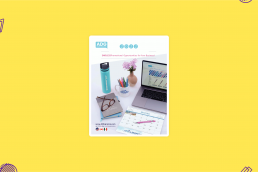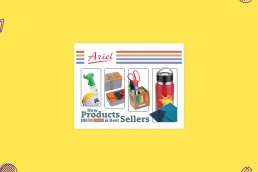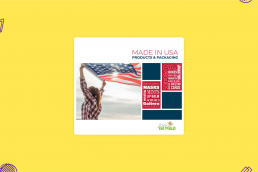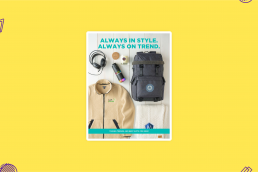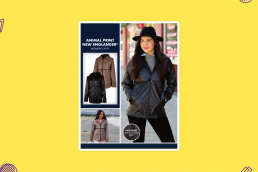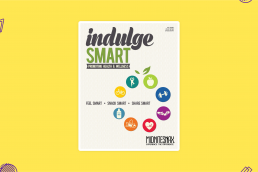Breakout Spotlight: Premco Rumpl 2022
Blankets for everywhere! That’s what Premco promises with their latest core line of blankets, and that’s what they deliver. Made from 100%…
Breakout Spotlight: Terry Town
Terry Town is more than towels though. Imprinted yoga mats and fitness towels will help with any health and wellness program. Wraps,…
Breakout Spotlight: ADG Promo 2022
ADG is known for having a wide variety of products and interesting decoration techniques. This year is no exception. With their new…
Breakout Spotlight: Gemline’s Spring Lookbook
If you ask us, spring couldn’t get here soon enough, and thanks to Gemline’s latest lookbook we don’t have to wait. This digitally enhanced…
Breakout Spotlight: Ariel’s Best and New
Ariel’s latest breakout catalog pushes the limits and sets the bar for interactive digital catalogs everywhere. Their New Products & Best…
Breakout Spotlight: Tekweld Breakouts
From Made in the USA to Drinkware, Cannabis, Pet, and Health and Wellness. Tekweld has tapped into trending themes and made it easier for…
Breakout Spotlight: PCNA Trends
Each week, the breakout spotlight features a seasonal, breakout, or niche catalog on ZOOMcatalog. We'll tell you why we love it, give you…
Breakout Spotlight: The New Catalogs for 2022
Sometimes flipping through a catalog can provide all the inspiration needed for new programs or projects. Many suppliers have also upped…
Breakout Spotlight: S&S Activewear Columbia New for 2022
S&S Activewear has been providing high-quality, imprintable apparel for over 30 years. Columbia’s has been creating innovative, outdoor…
Breakout Spotlight: Charles River Apparel’s New Flyers
Charles River Apparel was founded in 1983 on the premise that purpose and performance were the two most important qualities of any product.…
Breakout Spotlight: Midnite Snax’s Indulge Smart
Since the holidays are finally here, this week take a look at Midnite Snax’s guide to feeling, sharing, and – most importantly – snacking…
Breakout Spotlight: LAT Apparel’s What’s New for 2022
LAT Apparel has spent 30 years building exceptional, elevated basics with a passion for quality and an eye toward design. In 2022, LAT…