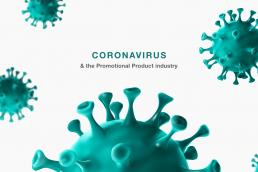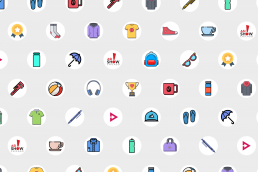How The Coronavirus Will Shape Buyer Behavior – 3 Predictions
Let’s take a step back and look at how the coronavirus will influence businesses and consumers.
How Dunkin’ Donuts, MAGA Hats, and Marathon Runners Are Driving Promotional Product Sales
I trained for over a year, fought through injuries, and suffered for 4 hours to finish my first marathon. What am I looking for after I…
Introducing Trends by ZOOMcatalog
Each month we’re going to make sure you have all the best industry information to keep your team up to date, and your bottom line……
ZOOMcatalog attends the 2019 PPAI North American Leadership Conference and Tech Summit in Dallas
Noleen and Bryony Zasman, co-founders of ZOOMcatalog, attended the PPAI NALC and Tech Summit in Dallas.
ASI Chicago 2019 – Stand Out Products
Following the ZOOMcatalog teams visit to ASI Chicago 2019, Find out about the newest and stand out products from some of your favourite…
PPAI 2019 Women’s Leadership Conference
ZOOMcatalog co-founders Donna Lomazini and Noleen Zasman were privileged to attend the 2019 PPAI Women's Leadership Conference in New…