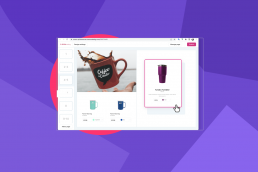The Top 29 Digital Catalog Questions Answered
If you’re new to catalogs, making the switch to digital, or looking to increase digital usage there are a lot of questions that you will encounter. From the big hairy ones like why you should go digital, to the microscopic ones like basic catalog design, we’ve seen suppliers run the gauntlet trying to understand how catalogs can help their promotional product business.
As a company that has focused on digital catalogs for quite some time, we’ve had our fair share of questions thrown at us. With deep experience and knowledge in the promotional product industry, we’ve collected the most commonly asked catalog questions and wanted to answer them for you.
So instead of tab-hopping through Google to find the cure to your biggest catalog questions, keep your eyes moving down this page for your top 29 catalog questions answered.
General Catalog Questions
Why do I need a digital catalog if I have a website?
Searching products on a website can feel overwhelming when you have 4 different tabs and 3 browsers open. Instead, digital catalogs simplify the user experience by purposefully progressing someone through your products and giving you the distribution flexibility and analytics of a website. Plus, it allows distributors to customize the catalog to fit their own brand standards and style.
I don’t have a catalog, how can I make one? What are my options?
First, you’re going to need a designer to craft your catalog—that can be someone in-house, through a contractor, or one of our referrals. Second, if this is your first catalog, reach out to us—we’ve been in the digital catalog game for a long time and can tell you exactly what to do and what to avoid in the process. Finally, if a catalog feels too heavy, start with a flyer which is shorter, but still gets you in front of distributors and end-buyers.
I only sell a couple of products, do I need a catalog?
Most definitely. It doesn’t have to be huge, but it does provide a simple and visually compelling resource for distributors to share your products with their customers—whether that is via their website, social, blogs, email, and more. It is also the first step to having your products appear in the ZOOMcatalog search engine.
Should I stop printing my catalog?
We are not anti-print catalog here—there is a time and place for both. We like to blend the two as each one can serve its purpose. You can produce several digital-only catalogs, and print some of your main catalogs. This answer varies from supplier to supplier, but if you’re wondering what you should do, let’s chat about it.
Why should I use ZOOMcatalog?
ZOOMcatalogs are designed specifically for the promotional product industry. They include the tools distributors and end-buyers need most, as well as offer you the ability to distribute and reach far beyond the realm of traditional print catalogs.
With ZOOMcatalog, your digital catalog is distributed through our network and instantly made available in thousands of places all over the web. Plus, the ZOOMcatalog search engine and ZOOMcatalog partner sites include distributor buying groups and regional associations, which connect you to new potential customers. (This includes our email list of 35,000 distributors)
On top of our great marketing and distribution features, we also offer in-depth reporting that gives you the insights you need to make decisions about future catalogs, flyers, and product launches.
How do I add my catalog to my website?
There are a few options, but the first one we recommend is to create a page on your site dedicated to your catalog(s). On this page, you can include a thumbnail of the cover of your catalog(s), a link to view it, and a link to customize it as well. For the more advanced user, you can use the ZOOMcatalog API to automatically populate your website with your catalogs and flyers, as well as an auto-login, so users can customize by seamlessly logging in to your website.
What if I have multiple catalogs?
Having multiple digital catalogs is a great strategy. More and more suppliers are creating breakout catalogs that feature collections of products that are tailored to a specific industry, season, or event. With ZOOMcatalog, all of your catalogs will be linked together which means if someone shares one of your catalogs, they will be sharing them all—talk about a win, win.
Design and Visual Questions
What makes a “great” catalog?
There are a variety of factors that determine a great catalog but we like to stick to three basic principles: product, design, delivery. Selecting the right products and theme, designing a simple and effective catalog, and delivering them digitally across a slew of platforms, is a recipe that works for anyone who is serving up digital catalogs. If you’re looking for more info on crafting great catalogs you should check out our catalog trends for 2020 and our complete guide to going digital.
What should I put on the cover?
Your catalog cover is like your digital storefront, it is the first impression you make with a potential customer, so finding the right cover is imperative. Consider including elements that give visitors an idea of what is inside, almost like a preview. If you can connect with them before they even flip to the first page, you’ve got them hooked.
Sidenote: We recommend leaving a large white space if you’re going to allow distributors to customize the cover—that way they have ample space to insert their logo and have it stand out.
Can we offer different covers for the same catalog?
Absolutely—this is perfect for those distributors looking to customize your catalog. Offering multiple versions of your cover will give them a variety of options to choose from without having to create their own. That being said, distributors can also upload their own cover to your catalog if they prefer.
Can I add videos to my catalog?
Yes and we highly recommend it. Video allows you to showcase products in action and give visitors dynamic content you cannot get with static images. On ZOOMcatalog, you can link videos to the pages of your catalog, and they also appear in a panel on the right, where visitors can browse and share them.
View a video-enabled catalog here.
Should I include pricing in my catalog?
There is no one size fits all answer to this question. Each supplier should carefully consider what works best for them and what their distributors prefer—either no pricing, full grid, or a mix. You must also consider how often the pricing changes and if that pricing varies by color and size. Here are a few styles of pricing we like to recommend to new catalog creators:
- Produce a priced and unpriced version of your catalog.
- Use “as low as” pricing.
- Add a price reference table to the end of the catalog to make it easy to remove or edit.
- Add a price grid with a quantity breakdown for each product.
Should I include price codes in my catalog?
This is another tricky pricing question since each distributor is different and has their own preferences on displaying price codes. Survey your customers and look for trends or opinions. If you do decide it is best to include them, get creative for how they are displayed and do not make them blatantly obvious.
Can my team customize flyers and catalogs?
Yes, with ZOOMcatalog you have custom capabilities that allow your team to add distributor’s logos to a catalog and create individual catalogs for each of your accounts. This can save tremendous amounts of time by allowing anyone on your team to quickly customize the same flyer multiple times for different distributors, or create a new custom one for a potential lead.
Can distributors customize my catalog?
Yes, and we encourage it! ZOOMcustom was built to empower distributors to craft great custom catalogs. Distributors can put their own logos and information on catalogs, and we make it simple by offering training and webinars for suppliers and distributors on how to customize your catalog.
Will people who customize my catalog see the changes I make?
Yes, and that is the beauty of having a digital catalog. Say you create a catalog and have thousands of people customize it with their logo and info, and then you notice a mistake, we can push that new update to all the customized versions. Need to add a new product? We can do that too! Pricing changes? Of course! Keep your catalogs and distributors’ customized catalogs up-to-date with the power of digital.
We sell custom products, how would we show them in a catalog?
It’s very simple—show your work. Collect pictures/videos of your custom products, reviews from your previous customers, details about your process and team. Combine that with a comprehensive description of the services you offer and the products you focus on and boom, you have yourself a great digital catalog for your custom products.
Capability Questions:
Can I add links to my catalog?
Links can be a great bonus to your catalog. You can add hotspots on specific pages so that a visitor can click through to your website, blog, and more. Sidenote: Many suppliers like to link each product back to the product page on their website—if you do this, offer a version without the links as well. Distributors like to customize and share supplier catalogs that look and act like they came directly from the distributor, not the supplier. By only offering a linked version, you eliminate this option and run the risk of having distributors ignore your catalog altogether.
Can I make changes to my catalog? If so, how?
You can simply edit your catalog design, upload a new PDF to ZOOMcatalog, and we take it from there. As long as your design files are in order and run through InDesign or Illustrator, you should be able to make changes immediately. If not, contact us for some help to get things in order.
Can I share a specific page or do I have to share the whole thing?
Of course! ZOOMcatalogs can be shared in a variety of ways, including page-specific URLs, our download menu (located on the right margin of the catalog viewer), or by using our snipping tool that lets you cut out a specific product or page.
Tip: Sharing a page specific link is an awesome way to share a product or idea with a customer, as the rest of the catalog goes along with it!
What kind of reporting comes from digital catalogs on ZOOMcatalog?
There is no way to track a print catalog–once it is sent, you are no longer able to see how a customer got to a purchase. With ZOOMcatalog, you get access to an in-depth dashboard that displays insights such as total and unique visitors, referring sources, who customized your catalogs and flyers, and how often the customized versions were viewed. You can also compare how many visitors are coming to your catalog via ZOOMcatalog.com, the ZOOMcatalog mobile app, your website, distributor websites, and more. By using this deep data, you can inform how you craft future campaigns and catalogs.
Do I need a separate catalog for Canada? Can I offer the catalog in other languages?
That is entirely up to you. Some suppliers keep a different catalog for Canadian orders, as they offer a different selection of products and pricing. Other suppliers will add both the US and Canadian pricing to one catalog. Either option will get you into the U.S. and Canadian search engines on ZOOMcatalog. Similarly, we offer a variety of languages including Spanish, Italian, German, and Portuguese. Reach out if you want to learn more about our language capabilities.
Can I have a catalog on a private link and not add it to ZOOMcatalog?
Absolutely, we can put any type of brochure, catalog, booklet, magazine, etc. into ZOOMcatalog format. Many of our customers have us convert documents other than promotional product catalogs and use the links where they need them. We also convert catalogs for many different retail brands. If you’re interested in seeing what we can do to help you, reach out and we will set you up for success.
How-To Questions:
How do I keep my website up-to-date with new catalogs and flyers?
There are two options for updating your catalogs and flyers. The first is to add the links to your website when a new or updated catalog launches. ZOOMcatalog offers a customized portal with all your catalogs and flyers, which reflects changes or updates made to your marketing materials. This ensures you always have the most current content on your website.
The second option is to connect to ZOOMcatalog’s powerful API which lets you manage and schedule flyers and catalogs on zoomcatalog.com. With this API connection, your flyers and catalogs will automatically appear on your website. We also have an auto-login API that allows website visitors to customize your catalogs and flyers as their own, without having to log into zoomcatalog.com.
How do people know when we launch a new catalog?
There are a variety of ways potential customers can be informed of your new catalog. One is through our 35,000 contact email list chock full of potential leads and industry experts. Another is our ZOOMcatalog search engine and ZOOMcustom portal where distributors can find your latest and greatest catalogs. We also offer browser notifications that users can opt-in for when a new catalog is launched. Don’t forget to also share on your own social media, email, and website to ensure you’re getting that extra reach.
How do I share my catalog on social media?
It’s very easy. Once inside a ZOOMcatalog, you can use one of our built-in shortcuts or simply paste the URL to your catalog into Facebook, LinkedIn, Instagram, and so on and share it with your network. If you’ve never done that before, check out this article on the ways distributors share ZOOMcatalogs.
Flyer Questions:
We create flyers only, is that ok?
We love flyers! You can add them to ZOOMcatalog where they will be pushed through our distribution channels. Similarly, you can share them on your own social media, email campaigns, and website. And just to top it off, your team and distributors can quickly and easily customize them with their logo and information.
Do I have to add my catalog first, or can start with flyers?
To each their own—you can start with flyers or a catalog. Either way, going digital is a great start and we will be there to get your content in front of the ZOOMcatalog network.
What is the difference between catalogs and flyers on ZOOMcatalog?
Catalogs usually have a longer life span and more than 4 pages. They include a cover and will be indexed into the ZOOMcatalog search engine. On the other hand, a flyer is 1-4 pages and promotes specific products, categories, sales, or events. New flyers added to ZOOMcatalog are emailed to 35,000 distributors each week, can be customized from zoomcatalog.com and your website, and much more.
View Catalogs Here | View Flyers Here
I have more questions. How can we contact you?
If you find yourself with more questions about going digital with your catalog, setting up a ZOOMcatalog, or just want to talk about promotional products, we are eager to hear from you.
Unboxing Success: The Power of Packaging in the Promotional Products Industry
Branded packaging isn't just about slapping a logo on a box—it's about weaving your brand story into every fold and crease. It's the secret…
20 Most Viewed Catalogs of 2023
We’ve crunched the numbers from all the corners of the internet – ZOOMcatalog's search engine, buying group tools, distributor and suplier…
Surviving the Holidays
The end of the year arrives, predictably, at the same time every year. And yet clients consistently find themselves caught off guard!
2023 Holiday Head Start
In the promotional products industry, Summer is the perfect time to gear up for the holiday season. Get ready to sleigh your competition!…
Holiday Marketing with ZOOMcatalog
Help your customers spread joy this holiday season with promotional products. Branded gifts are the perfect way for companies to say thank…
Unboxing Merch Boxes
Unboxing has taken TikTok by storm. These trending videos have turned the app into the perfect place to promote your products and lead to a…
Getting Started with ZOOMstudio: Best Practices for New Users
Whether you're a new user looking to get the most out of your new subscription, or a veteran trying to learn more tips and tricks to…
Five Tools to Level Up Your Website
In the competitive landscape of the promotional products industry, a well-designed supplier website equipped with essential digital tools…
What’s New: An All-New Way to Edit Product Details
Our team has been working hard, paving the way to add virtuals into ZOOMstudio, and how you edit product details in your designs is an…
The Top 9 Features of ZOOMstudio
In today’s fast-paced marketplace, empowering your team and customers with the ability to create accurate and visually stunning marketing…