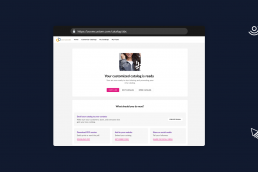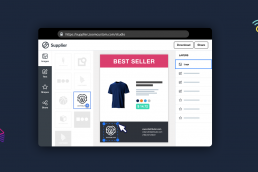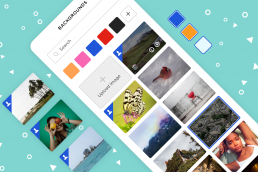The Tools You Need To Manage a Promotional Product Business From Quarantine
It’s been three weeks since the US declared the spread of Coronavirus (COVID-19) a national emergency. What started out as a stern order to wash your hands, has snowballed into a global pandemic, sending the stock market into a tumultuous tumble, while business owners stand by in dismay.
As part of the precautions to stop the spread, we’ve all been ordered to practice self-isolation—where we take our work home with us, in an attempt to be as productive in our natural settings as we are in the office. For many, this is a bold request, as most of us use our home desks for mounting piles of bills and the occasional overtime work session. For others, this practice is becoming increasingly popular as 4.7 million people worked from home in 2019.
This small percentage of people, roughly 3.4%, isn’t experiencing much of a difference in their work habits and practices. Meanwhile, the 97.6% of us that remain are left with a mess of questions about how we do this whole, “work from home” thing.
With a blurry timeline surrounding the virus and its estimated longevity, businesses are going to have to adopt new ways of working together in order to find success in this market. The days of on-site communication, verbal project management updates, and in-person meetings are on pause until further notice—but your business is not.
That’s why we compiled a list of tools that will help you improvise, adapt, and overcome.
As a completely remote team, we know what tools really work, and which ones don’t. From communication solutions, to project management software, this is the essential kit for managing your Promotional Product business while in quarantine.
Communication Tools
Communication is the lifeblood of your business. As suppliers and distributors, who now have to work remotely, it’s imperative that your teams know what is happening throughout each work day, especially when you cannot be on-site. SMS is great, but quickly becomes a hassle trying to manage more than one conversation, and email is effective, until you have an inbox of 100 messages.
That being said, you’ll need a tool that allows you to have the one-off conversations that drive your business or the quick exchange that empowers a new idea. This is where Slack comes in.
Slack
Slack is the business communication tool that breaks your company out of the inbox. Focusing on crisp and clear communication channels, they keep in-house teams, customers, and partners all connected with one another. Here are two features of Slack we like the most:
- Channels: Slack thrives on being organized, and your company can too. They keep it simple and intuitive when it comes to managing different teams, clients or projects by setting up channels. These channels can be used both internally as communication between teams or groups or externally between you and your customers/clients—like meeting rooms in the office.
- Private Messaging: For those who prefer more confidential conversations, their private messaging allows you to connect with individual teammates about ideas or questions, without bogging down group channels.
- App Integration: Slack does a great job of connecting your most used services so you don’t have to tab hop. With a massive App Directory, you can integrate Slack with your most used applications like Google Drive, Trello, Microsoft Outlook, and more to ensure all your communication is handled in one place.
For those looking to budget, Slack is the best solution you’re going to find, only costing you $6.67/person/per month.
How we Use Slack
The ZOOMcatalog team depends on Slack for day-to-day communication. We keep it simple with three different types of channels—projects, teams, and collaboration. Each one has a specific function ranging from team channels, like marketing, to open channels for where we recognize accomplishments or share the occasional GIF. Overall, it’s an essential element to our foundation and operation.
If you’ve been playing in the Microsoft arena for a while and your system is set up to thrive there, definitely look into Microsoft Teams as a solid alternative to Slack.
Virtual Conferencing Tools
Just because we can’t meet in large groups in the office, doesn’t mean we shouldn’t online. Keeping communication lines open, especially team discussions, is essential to keeping your business moving forward. Yes, video chatting with your coworkers while sitting in your clothing-ridden bedroom might feel awkward, but hey, we are all friends here and we are all in this together.
There are plenty of solid video conferencing solutions, but one that sticks out to us is GoToMeeting.
GoToMeeting
GoToMeeting is the video call and conferencing solution that lets you handle business from anywhere on any device. With a seismic shift in working hours during this time, employees need the ability to take calls and host conferences wherever they are, without needing a full laptop setup. GoToMeeting gives users the ability to host or attend meetings on any device including iPhone, iPad, or Android. Here are two features that stand out with GoToMeeting:
- Webinars: GoToMeeting makes it easy to set up, and run fully remote webinars without hassle. With a simple one-click join function, attendees can jump into your webinar or conference without jumping through hoops.
- Recording and Transcription: Don’t miss a single part of any meeting. GoToMeeting lets users record their conversations and then transcribes it for those who were absent during your call.
If you’re a penny pincher, you’ll find it to be a more wallet-friendly option, with its starting price at at $14.00/mo
How we use GoToMeeting
We’ve been using GoToMeeting for over a decade—talk about video conferencing veterans. It has powered our meetings and allowed us to connect with our team and customers virtually, without stealing any of our precious data like other conferencing tools.For us, the power is in the screen share capabilities. We are able to share our screen and walk our customers through our suite of tools. Whether that be training new users on our product, or hosting webinars about the importance of using digital catalogs during a global pandemic, GoToMeeting helps our team stay connected even when we are miles apart.
Project Management
This is the area that can have the most impact on suppliers and distributors alike. At this time, it’s important to bring clarity to the chaos, which starts with project management. Over the next few weeks, your team is going to re-evaluate your business efforts and roll out a new plan that will need oversight beyond the capability of one manager and their laptop. Thus, finding a project management tool to organize your new business plan and put it to action will help keep you moving while everyone else waits.
We could spend hours telling you about all the tools you could use, but we’re not. Instead we are going to tell you to give Trello a try.
Trello
Trello is a lightweight project management tool that helps businesses manage in-house work, and organize overall business efforts. It’s an easy starting point for any project, as it’s intuitive and simple.
Here’s the two features of Trello that can improve your project management:
- Boards: With their intuitive board builder, you can set up company boards or team boards that organize your different operations such as marketing, sales and project management.
- Lists: Within each board are lists that are used to assign and organize tasks. Here, you can see the full scope of a campaign or project from a top-level, as well as the progress made.
- Cards: Each list has a series of cards that house all the information and tasks related to that list. These cards contain information about the task, who’s assigned to it, and other documentation associated with the task.
How we use Trello
There are plenty of great project management tools available, but Trello makes it simple to get in and start working. Its flexibility caters to each of our team’s different workflows and allows us to loop in customers when needed.
We organize our marketing workflow into a 6-stage process that looks like this:
Ideas→To Do→In Progress→Ready for Review→Ready to Publish→Complete
For those looking for something a little different and more robust, Asana has some features that might interest you.
Asana is the work management platform that helps businesses organize big projects, quarterly sprints, daily tasks, and even your intern’s coffee run. It alleviates the roadblocks in your workflow, letting you accomplish more for your business. One feature that stands out here is their portfolio tool, where users can create portfolios for campaigns or projects that you want to track in real-time. If you prefer agile management, Asana delivers some next-level capability when it comes to managing projects, sprints, and tasks.
Email Marketing Tools
Now is the time to hone in your email marketing. With everyone in the world on their screens, there’s no better opportunity to start pushing content to their inboxes. Whether that be quarantine promos, business updates, or content sharing, having a system set up to manage your marketing efforts, will allow you to continue to look ahead and navigate these uncharted waters.
Again, there are tons of great email marketing tools out there, but for your time’s sake, we recommend GetResponse.
GetResponse
GetResponse is an all-in-one marketing software for companies looking to get their message out into the world and in front of their audience. With a collection of simple features, it puts you in the position to start marketing more effectively and efficiently. Though there are more popular tools like Mailchimp or Hubspot, GetResponse has additional features and the cost to scale is much lower than the bigger companies. Here are two features of GetResponse that we found to be helpful:
- Webinars: Communicating with your team and your audience is essential, especially at a time like this. GetResponse has a webinar tool that lets you moderate discussions, collaborate on a whiteboard, and show products in action all from the comfort of your home office, aka bed.
- Landing Pages: It’s no surprise that strong landing pages can be the catalyst to a great customer relationship. With GetResponse, you’re able to easily create custom landing pages from templates that encourage potential customers to opt-in for your email, webinars, or other content.
With a starting cost of $15/mo for 1000 contacts, GetResponse is one of the more cost-effective tools that won’t break the bank.
For those skeptical of trying something you haven’t heard of, Mailchimp is still a solid backup plan. MailChimp is a marketing guerilla that helps send effective messaging that converts contacts into cash. With a low cost of entry, a robust collection of marketing tools, and a simple interface, it’s the tool a majority of companies use—for good reason.
It’s completely free up to 2,000 contacts, which is a great starting point for anyone jumping into email or needing to make a shift in provider.
How we use Mailchimp
Mailchimp is one of the most trusted tools in the world of email marketing. The tool has its ups and downs, but for the most part it keeps us and our audience connected. With their easy-to- manage opt-in settings, we can respect people’s inboxes by only providing the most valuable content.
Speaking of valuable content, we deliver a weekly email through the marketing monkey, with a summary of the newest flyers and catalogs added to ZOOMcatalog by suppliers. If that’s not enough, we also produce a monthly Trends by ZOOMcatalog newsletter that covers news, events, and current trends relating to the Promotional Product industry.
Digital Marketing
As we all shift our business focus to the digital space, an important question is probably circling your brain right now— “how can I market my promotional products at a time like this?” It’s a question every business, brand, and side hustle is asking at the moment, and the answer is really simple: go digital.
For many businesses, this is the first time they’re jumping into digital marketing. It can be a little overwhelming, which is why we are here.
ZOOMcatalog
ZOOMcatalog is the digital marketing tool that empowers suppliers and distributors to be creators. We didn’t invent catalogs and flyers, but we did reinvent what’s possible with them. We help businesses in the Promotional Product industry create and share digital catalogs, flyers, and marketing materials.
From easily-customized flyers and catalogs to awe-inspiring social media and email materials, we’ll have your team prepared to sell—even from the sofa of their one-bedroom apartment during a global pandemic.
If you haven’t made the jump to digital marketing, don’t worry we are here to help. Contact us for a demo, check out our blog for more information, or keep an eye open for the ZOOMacademy (launching soon), which will include simple, easy-to-follow courses focused on digital marketing and sales.
Change can be good.
Yes, this is a strange time we are experiencing in the world, but that doesn’t mean we should let it deter us. It’s times like these that businesses can take a look inward, identify the places where they can grow, and come out of this stronger than before.
Bringing the right tools into the equation will help you and your business find footing during this wavering time. Take this as an opportunity—an opportunity to grow, an opportunity to rally your troops, an opportunity to work in ways you haven’t before.
We are encouraged by it, and you should be too.
ZOOMcustom has a new and improved catalog share page
Last month we released a big update to one of the most used parts of ZOOMcustom - the share page. Learn about the new page and what it…
Feature Releases: Reusable templates in ZOOMstudio and more
ZOOMstudio templates are here! You, the Suppliers, can now set up reusable templates for your sales team and distributors.
New in ZOOMstudio, Better Backgrounds!
Today we’re introducing a feature that will make creating beautiful flyers, social images, presentations, and other marketing materials…
Feature Releases: June 2019
Layer locking, improved image handling, product labelling, and fully editable pricing tables are just some of the great improvements our…
- 1
- 2