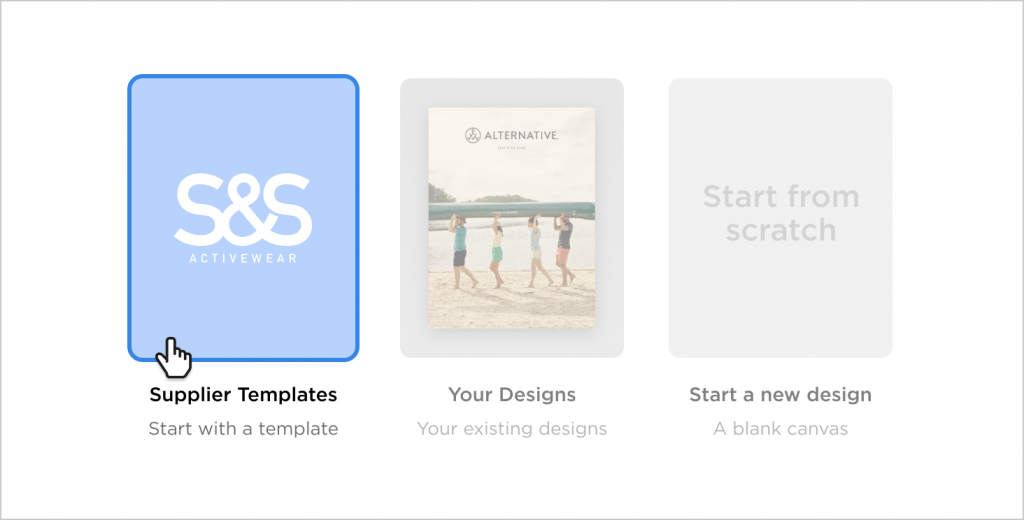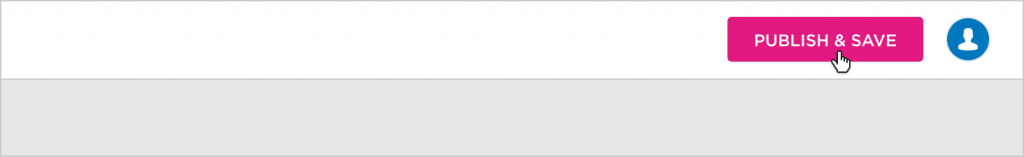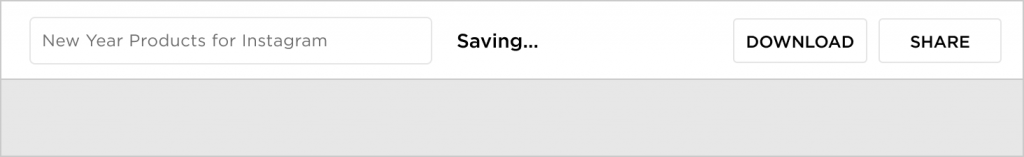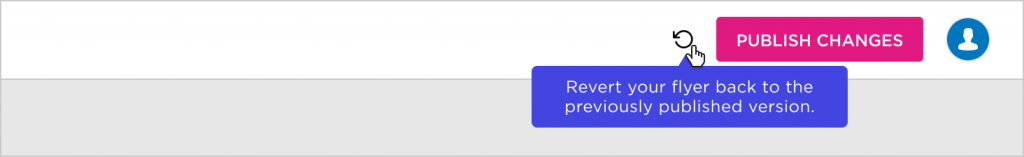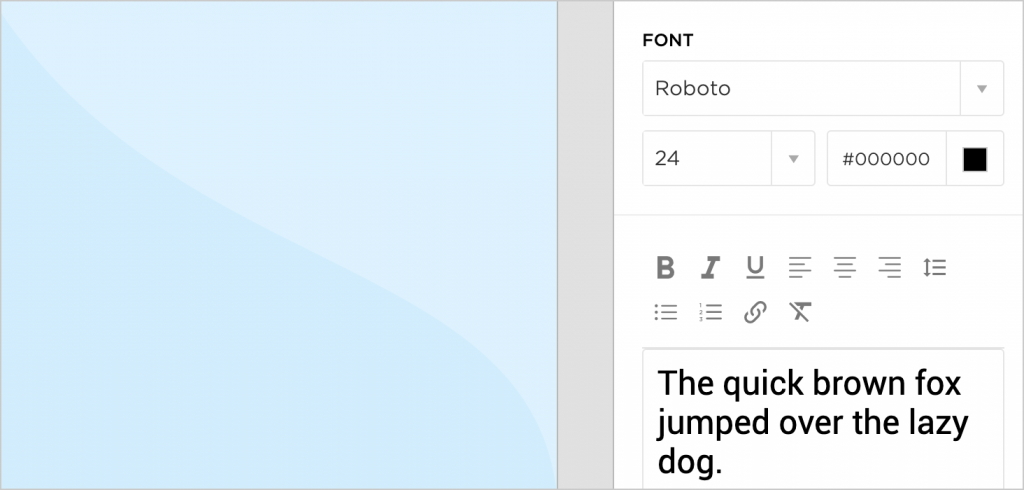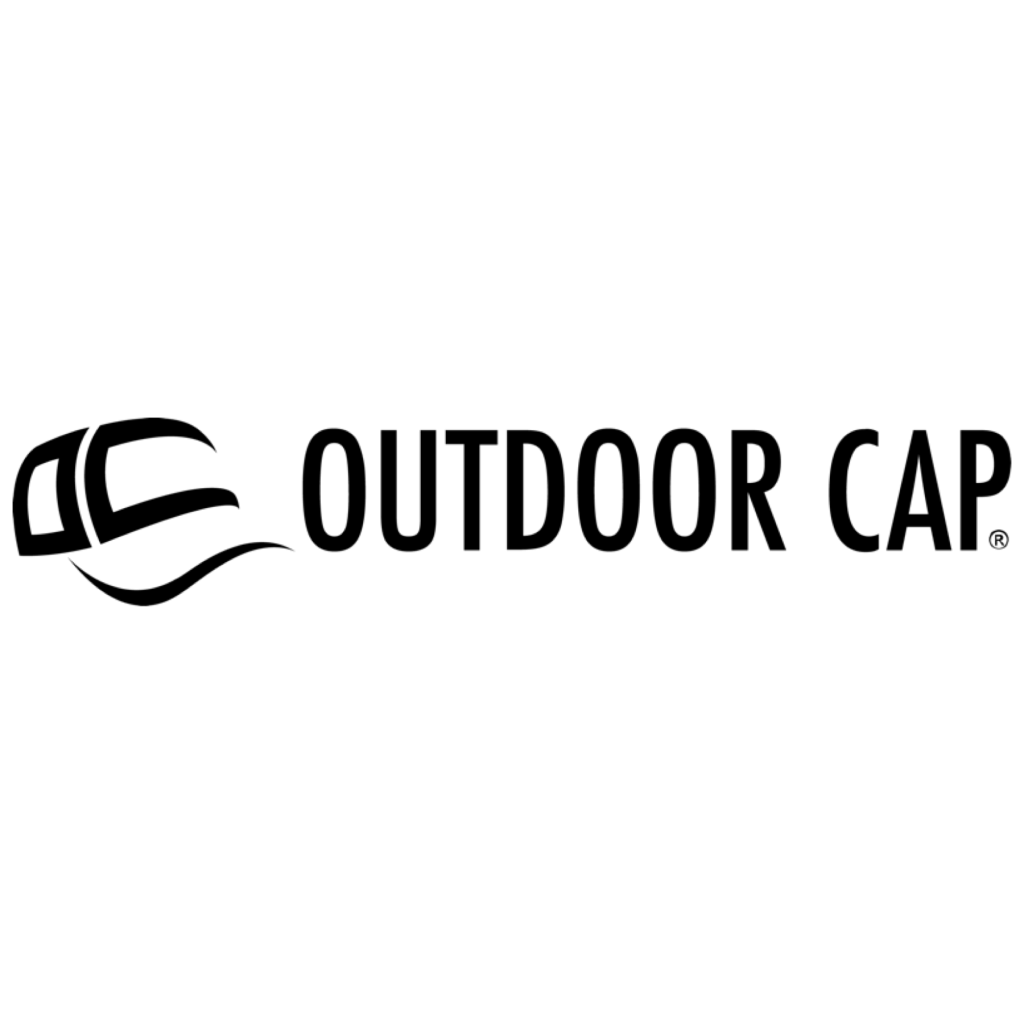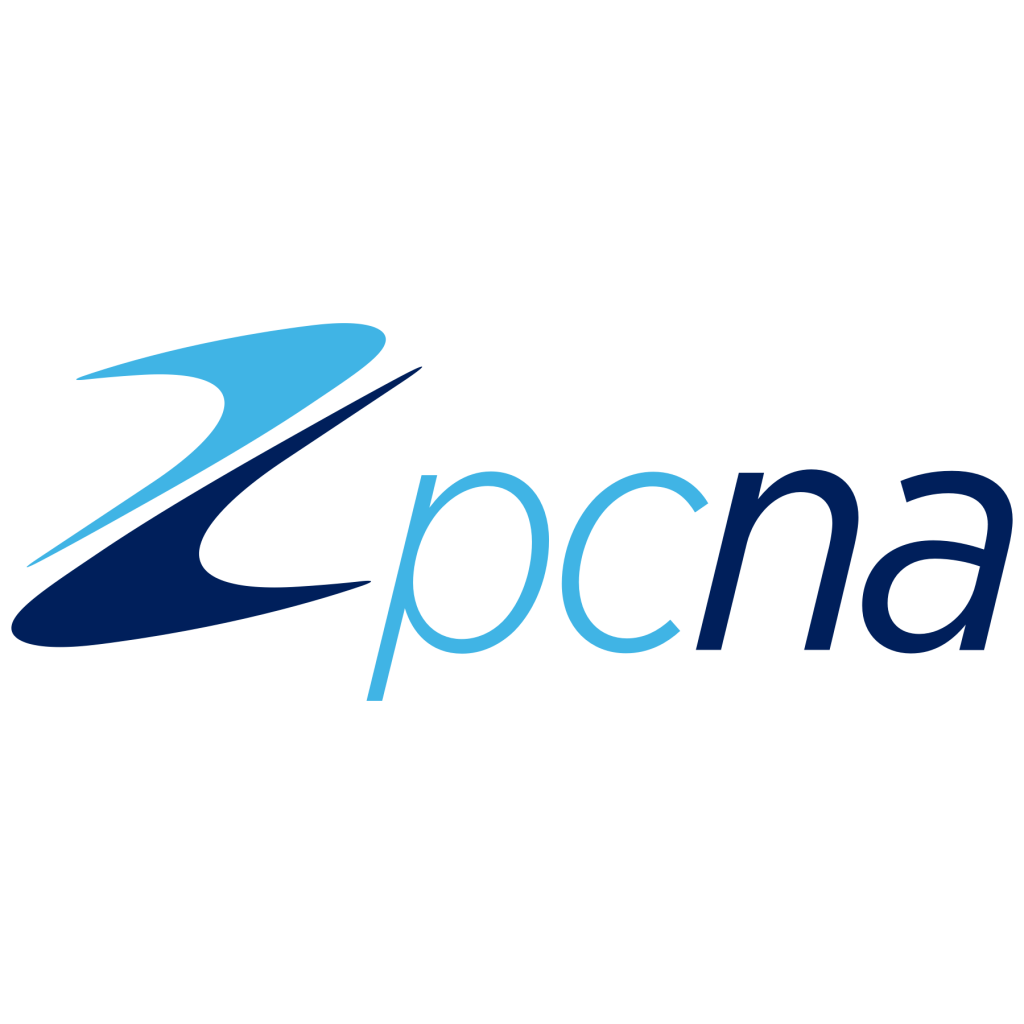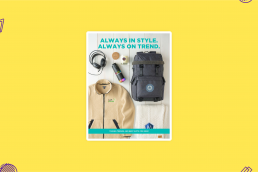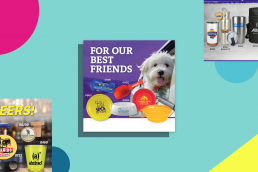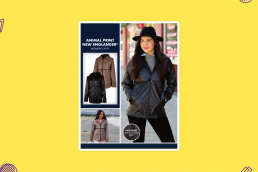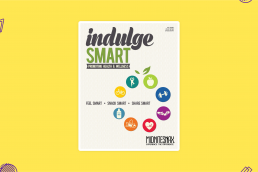Breakout Spotlight: PCNA Trends
Each week, the breakout spotlight features a seasonal, breakout, or niche catalog on ZOOMcatalog. We'll tell you why we love it, give you…
Simplify Your Social Strategy
“What should I post on Facebook…and Twitter, Instagram, LinkedIn….” The question haunts every distributor trying to expand their reach on…
A Strong Defense: Data Security in the Promo Industry
Effective data security identifies the most sensitive information and controls who can and cannot access it. Keeping your data safe is a…
To EXPO and Back: A Recap
6 Days, 40 miles, and untold hugs, handshakes, masks, and meetings. That was PPAI Expo 2022 in a nutshell.
Breakout Spotlight: The New Catalogs for 2022
Sometimes flipping through a catalog can provide all the inspiration needed for new programs or projects. Many suppliers have also upped…
2022 Promotional Products Marketing Calendar
Promote early and promote often. Schedule your campaigns two to three months prior to the start of these events to give your customers…
Breakout Spotlight: S&S Activewear Columbia New for 2022
S&S Activewear has been providing high-quality, imprintable apparel for over 30 years. Columbia’s has been creating innovative, outdoor…
3 Simple Ways to Distribute Your ZOOMcatalog at Expo
These quick tips will show you how to get your ZOOMcatalogs into the hands of your distributors.
Top ZOOMcatalogs of 2021
The top 20 most viewed ZOOMcatalogs of the year. Who made the list? Who topped this list? Find out...
5 Tips for Trade Show Season
We’ve put together a list of tips and best practices to help you squeeze as much value out of your time at the show as possible.
Breakout Spotlight: Charles River Apparel’s New Flyers
Charles River Apparel was founded in 1983 on the premise that purpose and performance were the two most important qualities of any product.…
Breakout Spotlight: Midnite Snax’s Indulge Smart
Since the holidays are finally here, this week take a look at Midnite Snax’s guide to feeling, sharing, and – most importantly – snacking…