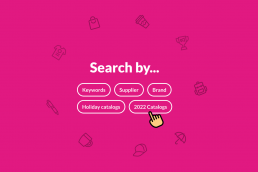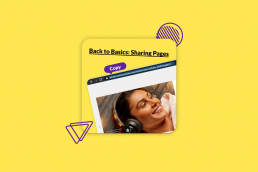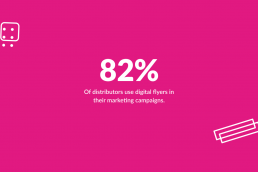5 Tips for Trade Show Season
We’ve put together a list of tips and best practices to help you squeeze as much value out of your time at the show as possible.
Upgrade Your Social Media in 2022
Social media can be a daunting endeavor and a necessary evil, but it can also be the perfect way to humanize your brand. You buy from…
Case Study: Label Works’ Story Board Flyers
Label Works is reimagining the value of a flyer. Moving beyond the basic sales circular, their new Story Board series showcases themes and…
Our Favorite Apps for 2022
It’s not a secret: here at ZOOMcatalog, we’re a bunch of tech nerds. We’re always trying out the latest apps and newest digital tools, and…
Back to Basics: Searching for Catalogs & Flyers
Did you know you can find more than catalogs on ZOOMcatalog? – you can find exactly what you’re looking for. With our advanced search…
5 Promotional Products Trends to Know in 2022
What trends will continue into the next year? What are we not willing to go back to and what are we ready to change?
5 Holiday Catalog Highlights
With the holidays coming up fast, we wanted to give you a sample of the fun and inspiring seasonal catalogs from your favorite industry…
Back to Basics: Customizing Catalogs
How easy is it to customize holiday catalogs on ZOOMcatalog? There are fewer steps than there are "fa-la-las" in your favorite Christmas…
October Marketing Planner
We’re closing in on Q4. Soon, we’ll be celebrating the end of 2021 and the arrival of a bright and shiny 2022. There’s still time, though,…
Back to Basics: Sharing Pages
When it comes to sharing pages of a ZOOMcatalog, you have three options. (Actually, there’s a fourth secret option, but you have to read…
Industry Marketing Report Deep Dive: Why Flyers Work
Why are flyers so popular? Both in print and digitally, flyers are the perfect medium for busy marketing professionals with even busier…
3 Key Insights from alphabroder’s Digital Evolution
When alphabroder decided to switch from print to digital, they didn’t hold back. The marketing team at alphaborder approached going digital…